Our Verdict

Zoho Books takes the lead in the battle between two popular accounting software, Zoho Books vs Wave. Are you aware that both offer a variety of features, including invoicing, expense tracking, and reporting?
Understand that Zoho Books exceeds Wave with a more comprehensive accounting software solution, a wider range of features, and more customization. Do you also know that Zoho Books offers 24/7 phone, email, and chat support to its customers? Oh yeah! Not only that, it also has a community forum and a blog that provides tips and updates. However, Zoho Books can be more cost-effective than Wave.
Wave on the other hand is a simpler and more affordable accounting software solution than Zoho Books. It offers a core set of features that are sufficient for you particularly if you run a small business. Nevertheless, Wave does not offer some additional features like multi-currency support, project accounting, tax management, and integration with other Zoho products like CRM, Mail, and Doc.
Take a look at some areas where Zoho Books beats Wave:
- Customization: Zoho Books is more customizable than Wave, giving your business the power to tailor the software to your specific need. This is crucial if you have specific data to track or unique ways to use the software.
- Features: Consider Zoho Books for a broader set of features compared to Wave. Utilize it especially if your business has intricate accounting needs, with features like inventory management, project management, and payroll.
- Integrations: Zoho Books integrates with a wider range of third-party applications than Wave. This way, you can seamlessly connect your accounting software with other systems such as CRM, e-commerce, and payment processing.
- Support: Zoho Books offers 24/7 phone and email support. It’s a crucial lifeline for you especially when you require aid beyond regular business hours.
Ultimately, Zoho Books is a more comprehensive and user-friendly accounting software solution than Wave. It offers a wider range of features, more customization options, and better integrations. Zoho Books also offers 24/7 phone support, which is important when your business needs help with accounting software outside of regular business hours.
Why Choose Zoho Books
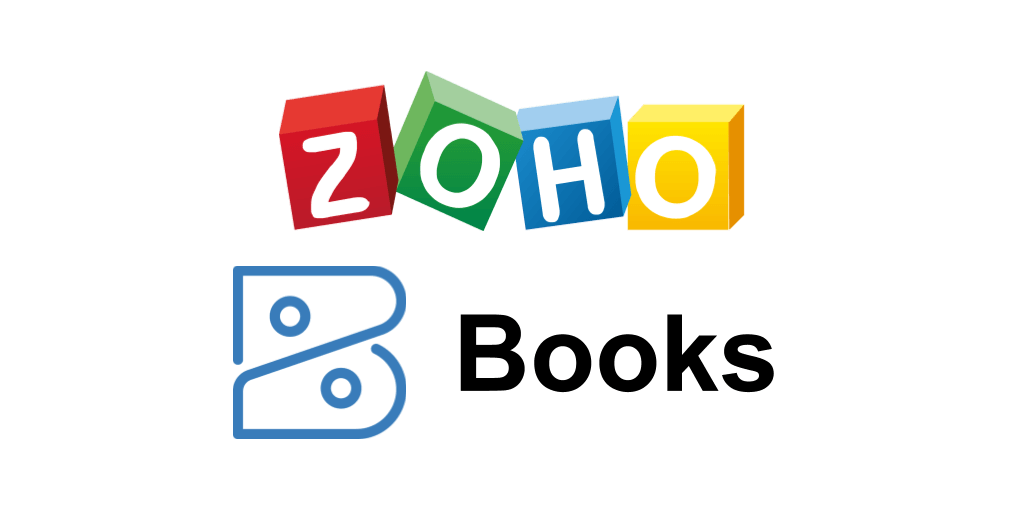
Who Zoho Books is best for
Go for Zoho Books if you:
- Value simple yet effective accounting tools, invoicing, expense tracking, and basic financial reporting.
- Are a small business owner looking for easy-to-use accounting solutions
- Lack basic accounting skills.
- Need accessible and convenient online accounting solutions
- Want to streamline your financial operations without the complexity of larger enterprise-level accounting systems.
Who Zoho Books is Not Right For
Consider other alternatives if you are a business owner who:
- Requires extensive integration with other tools
- Run a large-scale operation with complex financial needs.
- Operates in regions where Zoho Books might not offer robust multi-language support.
- Run a retail business with a vast inventory.
- Requires advanced financial analysis.
>>> MORE: Zoho Books vs NetSuite
Why Choose Wave
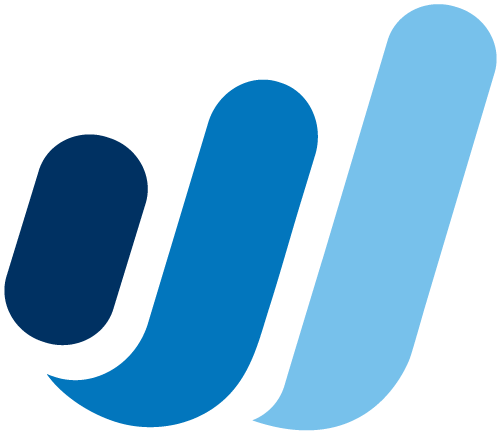
Who Wave is Best For
Opt for Wave if you:
- Want to streamline your financial management.
- Operate in a service-based industry.
- Have a single currency and location.
- Want to save money.
- Need an efficient way to manage your finances.
Who Wave is not right for
Think of another alternative if you
- Lack solid understanding of accounting principles.
- Need advanced features.
- Want to scale your business.
- Prefer live support or assistance from human representatives.
- Need third-party integrations.
Zoho Books vs. Wave: Main Differences
Ideal For
Take advantage of Zoho Books if you’re a small business owner that needs a comprehensive accounting solution with a wide range of features. It is also a good option for your business when you need to track inventory or manage projects. On the other hand, you may consider Wave if you are looking for a free or low-cost accounting solution with basic features. It is also a good choice for you if you are just starting your business and don’t need all the bells and whistles of more comprehensive accounting software.
Pricing
Zoho Books is more expensive than Wave, with plans starting at $9 per month for the Basic plan and up to $35 per month for the Premium plan. Wave is free for up to 3 users, and then plans start at $12 per month for the Basic plan and up to $50 per month for the Professional plan.
Standout Features
Zoho Books stands out in that it offers a wider range of features than Wave, which includes, inventory management, payroll processing, time tracking, project management, accounting reports, and integration with other Zoho apps. Wave does not offer all of these features, but it does have some features that Zoho Books does not, such as free credit card processing, automatic expense categorization, and live chat support.
Accounting Integration
Keep in mind that Zoho Books integrates with a wider range of third-party applications than Wave. Bear in mind that Wave does not offer as many integrations as Zoho Books. However, it does integrate with some popular third-party applications, such as PayPal and Stripe.
Ease of use
Both Zoho Books and Wave are easy to use, but Zoho Books has a user-friendly interface that is more intuitive and the features are easier to find and use.
Overall
Zoho Books is a more powerful and feature-rich accounting software than Wave. It is also more expensive, but it may be worth the investment for businesses that need more features. Wave is a good option for businesses that are looking for affordable and easy-to-use accounting software. It does not offer as many features as Zoho Books, but it may be sufficient for businesses with basic accounting needs.
Zoho Books vs. Wave: Standout Features
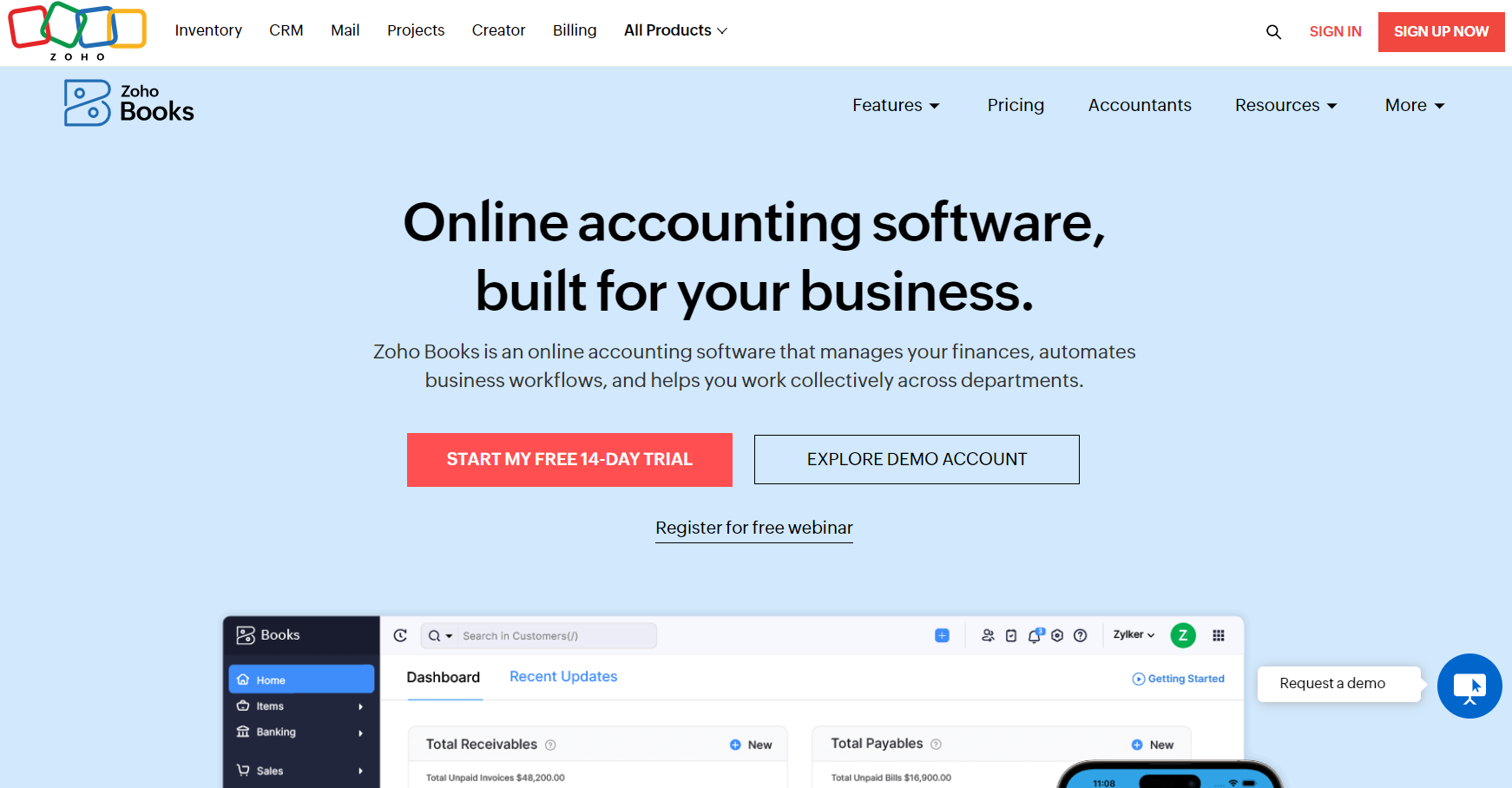
Zoho Books Standout Features
Automated workflow
You can save time by automating business workflows and focusing on growing your business. You can set up rules to trigger actions such as sending reminders, updating statuses, and creating tasks.
Client and vendor portals
Grant your customers and vendors the ability to access and oversee their transactions via a secure online portal.
Project tracking and timesheets
You can monitor the time allocation for each project, bill your clients accordingly, and assess project profitability.
Management of inventory
Keep tabs on inventory levels, monitor goods movement, and determine the cost of goods sold with the help of the landed cost feature.
Tax adherence
Manage tax obligations, file returns, and make payments using a unified platform. Zoho Books supports GST in India and offers E-Invoicing for Australia.
Mobile accounting
You can do your accounting on the go using the mobile app for iOS, Android, and Windows. You can access your data anytime, anywhere, and stay connected with your business.
Wave Standout Features
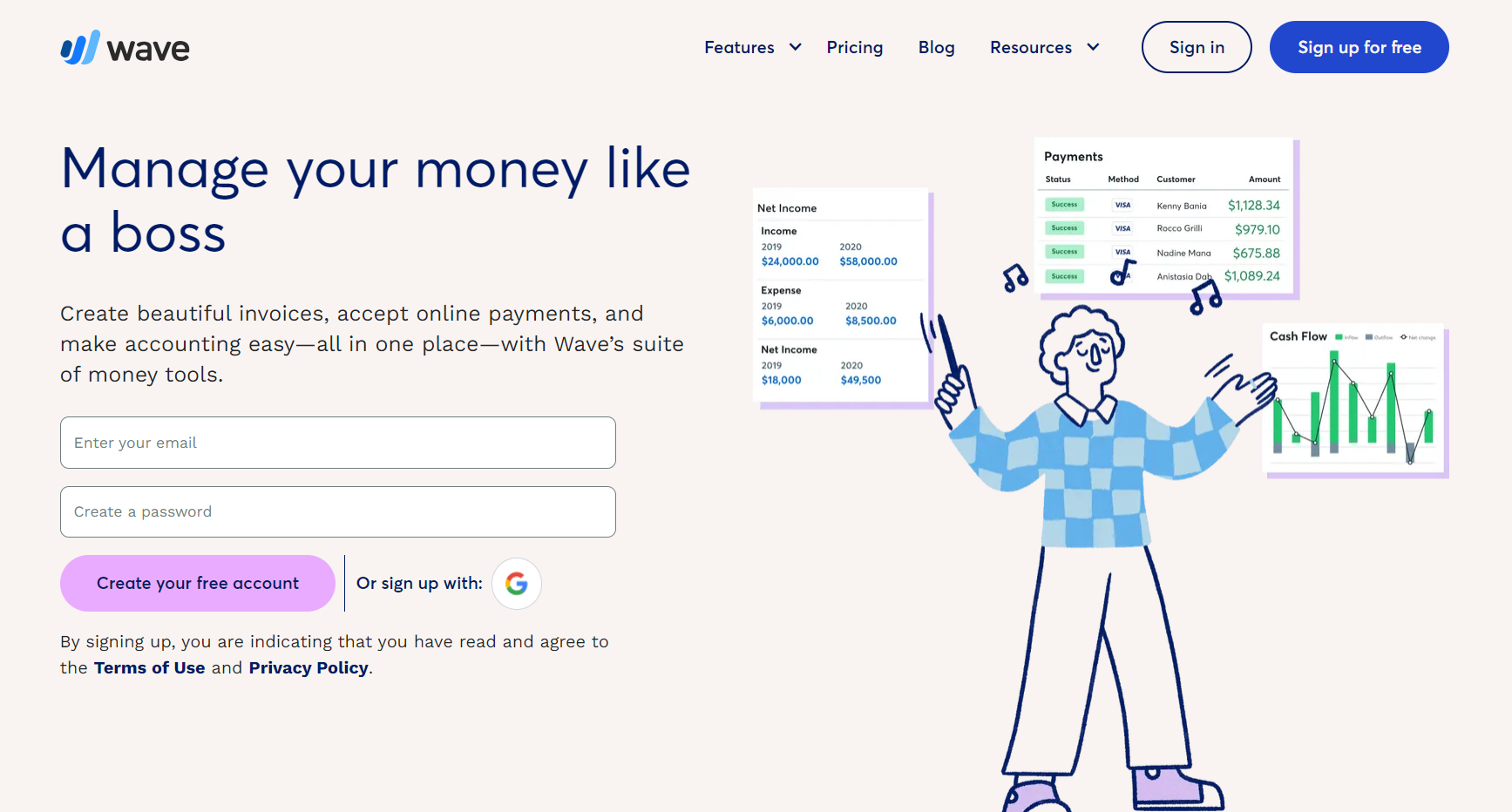
Invoicing
You can generate and dispatch professional invoices, monitor payments, and establish recurring invoices for retainer clients.
Payments
Receive online payments from your clients via credit cards, bank transfers, or Apple Pay. Wave applies a pay-per-use charge for this service.
Accounting
Monitor your earnings and expenditures, oversee cash flow, and produce financial documents like profit and loss statements, balance sheets, and cash flow statements. Wave employs actual, accountant-friendly double-entry accounting software.
Payroll
Compensate your staff and freelancers, handle taxes, and access payment details and summaries. Wave levies a monthly fee for this service, which you can determine by your employee count.
Advisors
You can obtain assistance from Wave’s internal team of bookkeeping, accounting, and payroll specialists.
>>> PRO TIPS: QuickBooks Invoicing vs KashFlow
Pros and Cons Zoho Books
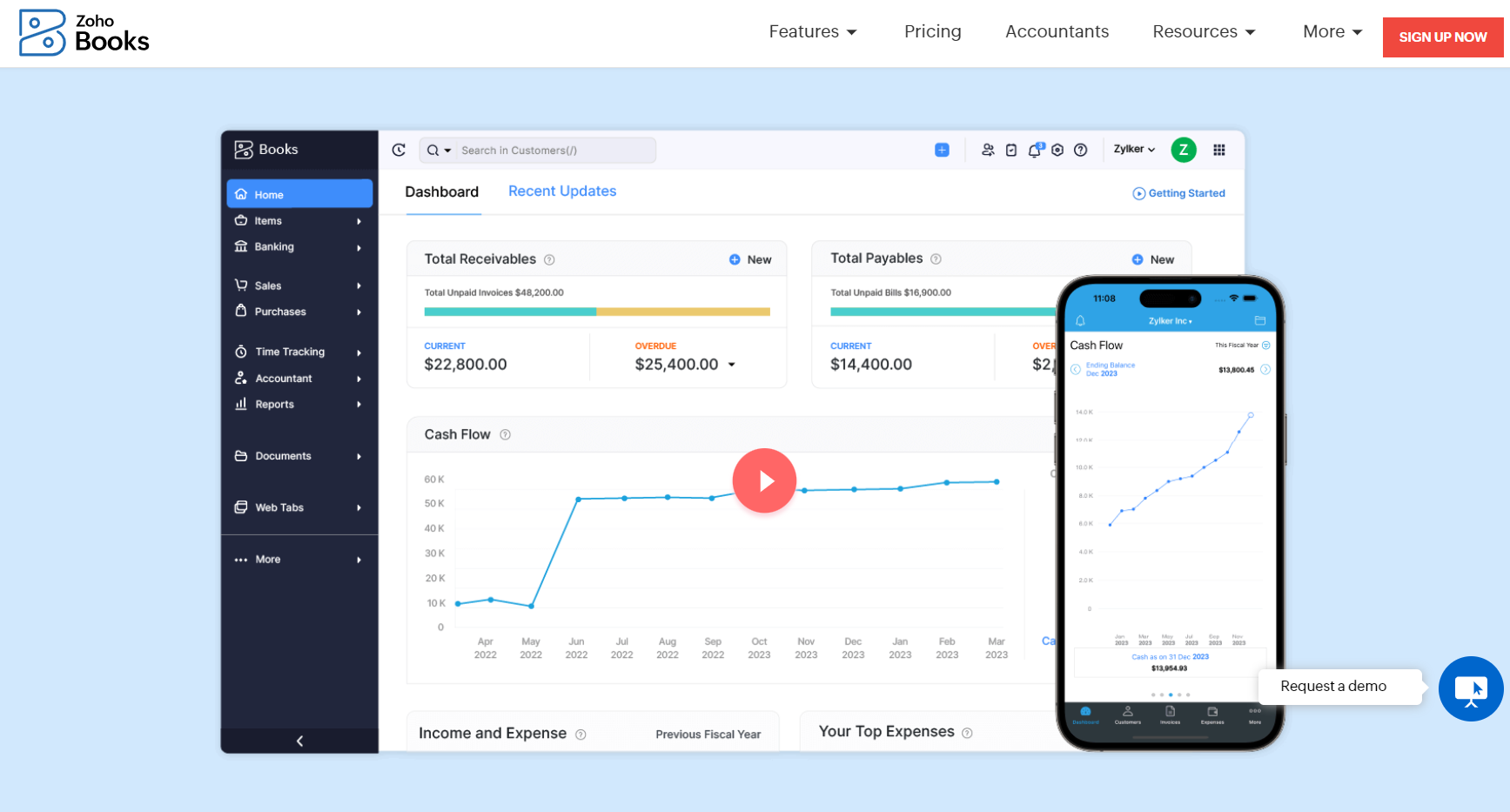
Pros
- Offers a free plan for businesses with annual turnover below 50K USD.
- Has a robust mobile app that can access your accounting data anytime.
- Offers unique functionalities such as retainer invoices, customizable fields, and inventory management.
- Provides customer support options such as phone, email, live chat, and webinars.
- Ensures tax compliance, automatically calculating tax liability and generating reports.
Cons
- Possesses limited features in lower plans.
- Requires a learning curve for new users.
- Has invoicing limitations.
- Lacks customer relationship management features.
- Has a reputation for having slow customer support.
Pros and Cons of Wave
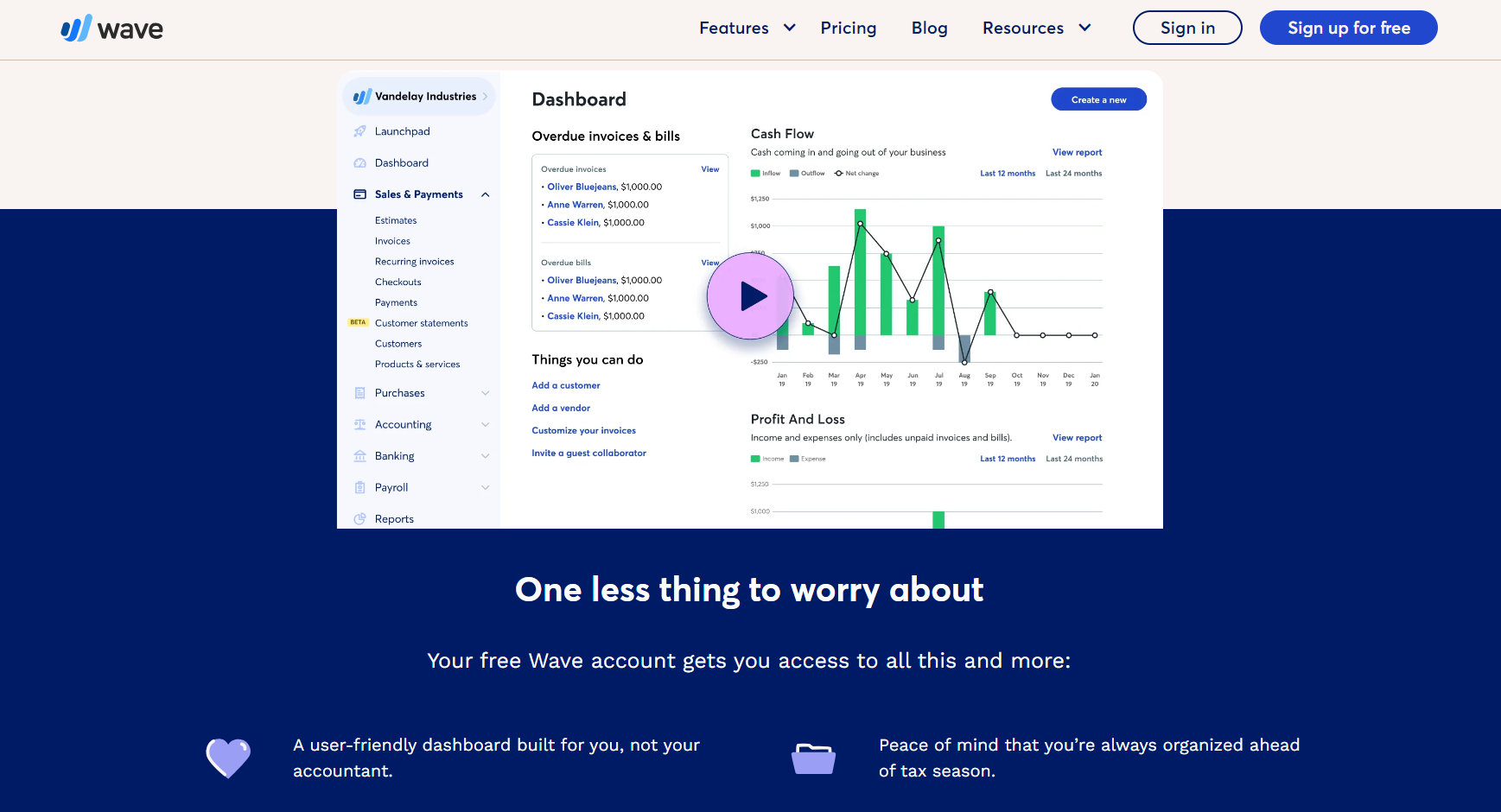
Pros
- Generates a variety of reports that can help you track your business’s financial health.
- Offers a payroll service that can help you pay your employees on time and accurately.
- Allows you to create professional-looking invoices.
- Helps in keeping a clear record of your business spending.
- Provides an intuitive and user-friendly interface.
Cons
- Requires some learning and adaptation.
- Lacks some advanced features.
- Does not have the capacity to track the changes made to your transactions.
- Offers limited customer support
- Does not integrate with any other apps or services.
Zoho Books vs. Wave: Customer Reviews
When it comes to customer satisfaction, Zoho Books takes the lead. It has a rating of 4.5 out of 5 stars based on 4311 customer reviews on Trustpilot. Customers commend Zoho Books for its low-cost pricing, intuitive user interface, and exceptional customer support. Nevertheless, they also express dissatisfaction with its limited functionalities, frequent technical issues, and inadequate compatibility with other applications
Wave has a rating of 4.1 out of 5 stars on Trustpilot, based on over 940 reviews. Positive reviews of Wave on Trustpilot praise the software for its ease of use, affordability, and customer support. Many reviewers say that Wave helps them save time and money on their accounting and bookkeeping. However, many complain about the software’s lack of features, and bugs.
Ultimately, the choice is up to you as both accounting tools have a good customer rating.
Zoho Books and Wave: Credit Cards Competitors
QuickBooks Online
Take a look at QuickBooks Online, a widely-used accounting software that offers various plans tailored to different business sizes. It provides features like invoicing, expense tracking, and tax preparation. Explore their options to see which one suits your needs.
Xero
Consider Xero, a cloud-based accounting software that’s known for its user-friendly interface and robust features. It offers tools for invoicing, bank reconciliation, and financial reporting. Check out their pricing plans to find the best fit for your business.
Sage 50 cloud
If you’re looking for a more powerful solution with in-depth financial management tools, Sage 50 Cloud might be a good fit. It’s suitable for small to medium-sized businesses and provides features like advanced inventory management and payroll processing.
FreshBooks
Explore FreshBooks, a solution known for its simplicity and focus on freelancers and small businesses. It offers features like time tracking, invoicing, and expense management. Take advantage of their free trial to see if it aligns with your business requirements.
QuickBooks Desktop
If you prefer locally installed software, QuickBooks Desktop is available for both Windows and Mac users. It offers comprehensive accounting features, including tracking income and expenses, managing inventory, and generating financial reports.
>>> GET SMARTER: QuickBooks Invoicing vs Xero
Pro Tips
Zoho Books
- Feature Alignment: Make sure Zoho Books offers all the accounting and bookkeeping features you need, such as invoicing, expense tracking, bank reconciliation, and financial reporting.
- Scalability: Consider your business’s future growth. Ensure that Zoho Books can accommodate your needs as your business expands.
- Integrations: Check if Zoho Books integrates with other software you use, like CRM, e-commerce, or payment gateways, to streamline your business processes.
- User-Friendly Interface: Opt for software with an intuitive interface, as it will reduce the learning curve for you and your team.
- Automation: Look for features that automate repetitive tasks, such as recurring invoices and automatic bank feeds, to save time and minimize errors.
- Mobile App: If you need to manage your finances on the go, ensure that Zoho Books has a functional and user-friendly mobile app.
- Customization: Choose a software that allows you to customize invoices, reports, and other templates to match your brand identity.
- Customer Support: Research the quality and availability of customer support to ensure that you have assistance when you encounter issues or have questions.
- Data Security: Check the security measures Zoho Books employs to safeguard your financial data.
- Pricing Structure: Evaluate the pricing plans and see if they align with your budget and business needs. Factor in potential future upgrades.
Wave
- Set Up Properly: Take your time to accurately set up your Wave account. Input all your business information, and bank accounts, and categorize your transactions correctly. This foundation will ensure accurate accounting.
- Regular Reconciliation: Reconcile your bank accounts and credit cards regularly to ensure that your financial records match your actual transactions. This helps catch errors or discrepancies early.
- Use Automation: Utilize the automation features like bank feeds and recurring transactions. This saves time and reduces the chances of manual entry errors.
- Expense Tracking: Upload receipts and categorize expenses promptly. This helps you keep track of business-related expenses and simplifies tax season.
- Invoice Management: Create professional-looking invoices and send them promptly to clients. Wave allows you to track payments, making it easier to manage your cash flow.
- Reports Utilization: Make use of Wave’s reporting features to analyze your business’s financial health. Regularly review profit and loss statements, balance sheets, and other
Recap
Understand that both Zoho Books and Wave offer valuable features for managing your financial processes. Zoho Books stands out with its comprehensive suite of tools, suitable for growing businesses that need advanced features like inventory management and workflow automation. On the other hand, Wave is a user-friendly option for freelancers and small businesses seeking simplicity and cost-effectiveness. Your choice should be based on your specific needs, budget, and level of complexity in financial management. Consider the size of your business, the required features, and your comfort with the platform’s interface before deciding between Zoho Books and Wave.













