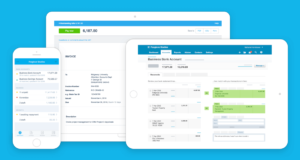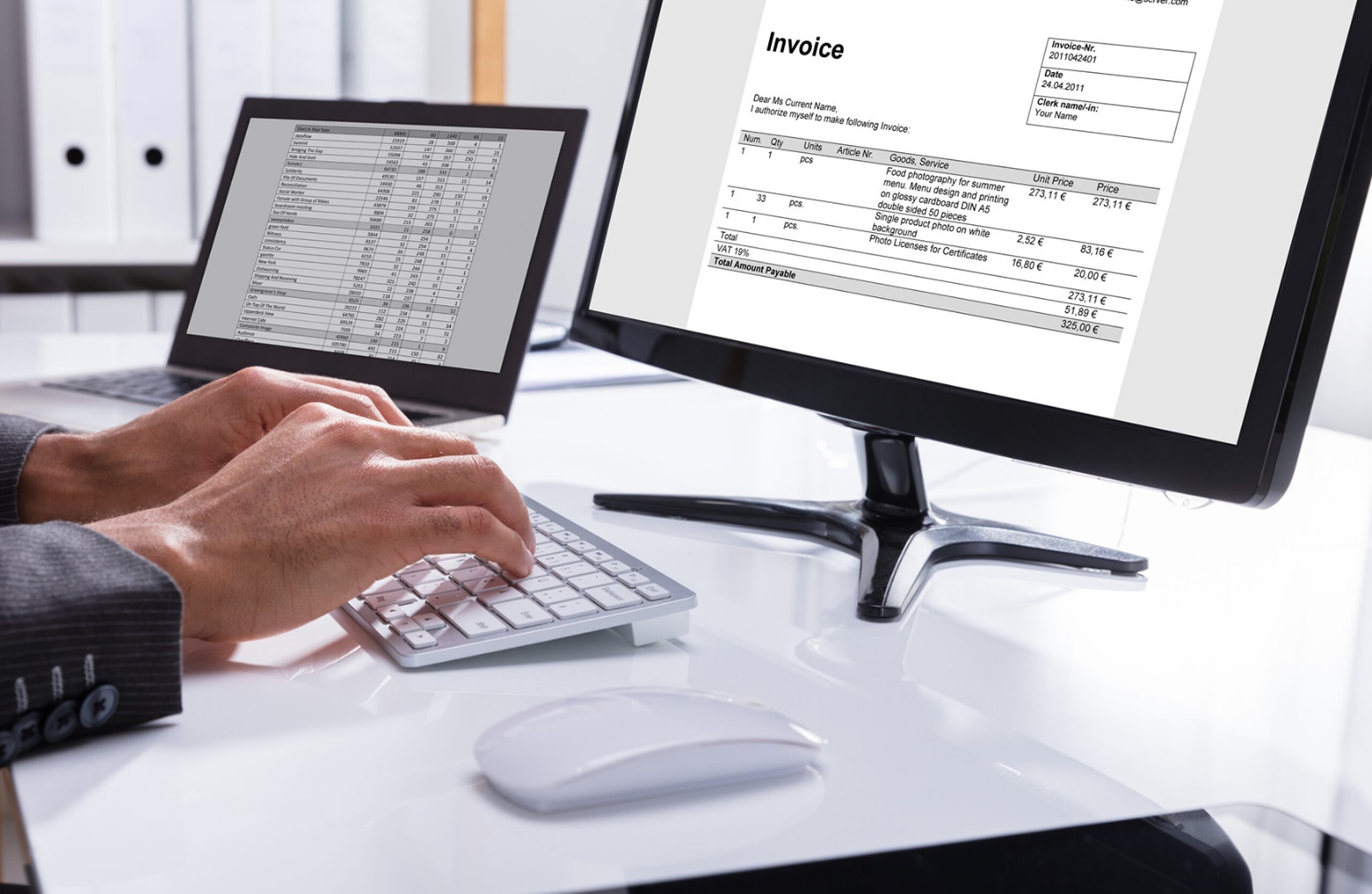Zoho Inventory Review: Our Verdict
- Zoho Inventory Review: Who Zoho Inventory Is Best For
- Zoho Inventory Review: Who Zoho Inventory Isn’t Right For
- Zoho Inventory Review: What Zoho Inventory Offers
- Zoho Inventory Review: Zoho Inventory Details
- Zoho Inventory Review: Where Zoho Inventory Stands Out
- Zoho Inventory Review: Where Zoho Inventory Falls Short
- Zoho Inventory Review: How to Set Up Zoho Inventory
- Zoho Inventory Review: How to Manage Inventory Levels in Zoho Inventory
- Zoho Inventory Review: Alternatives to Zoho Inventory
- Zoho Inventory Review: Customer Reviews
Pro Tips
Recap
Zoho Inventory Review: Our Verdict
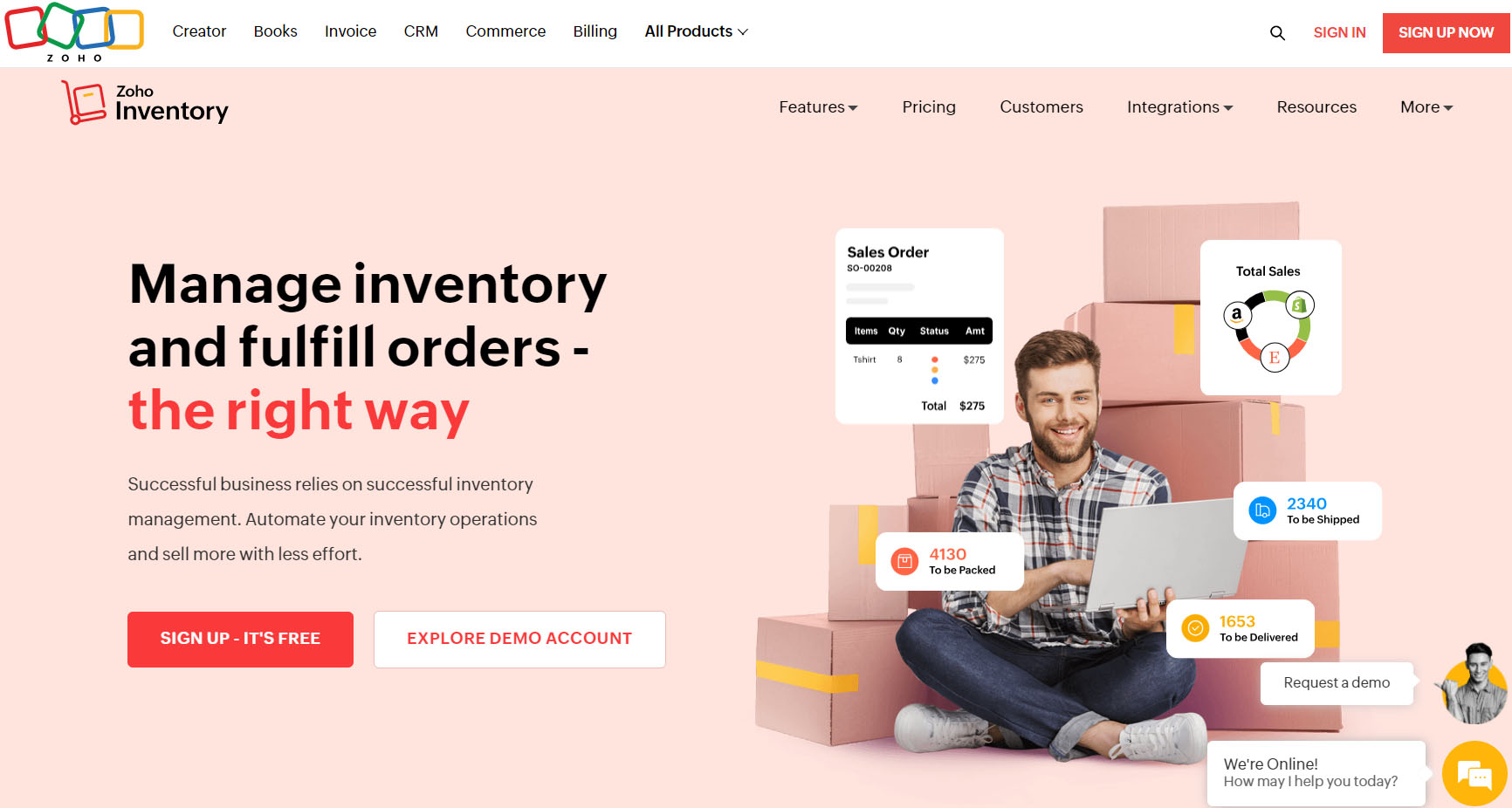
Zoho Inventory equips you with comprehensive tools to streamline your inventory management effortlessly. You benefit from features tailored to suit your specific business needs. With Zoho Inventory, you can track your stock levels, manage orders, and synchronize your inventory across multiple channels with ease.
You have access to insightful analytics that help you make informed decisions about your inventory. Its user-friendly interface ensures that you can navigate through the system smoothly, saving you time and minimizing errors. Integration with other Zoho applications further enhances its functionality, providing you with a seamless experience.
Zoho Inventory is continuously updated to ensure it remains at the forefront of inventory management solutions, offering you the latest advancements in the field. Overall, Zoho Inventory is a reliable choice for your business if you are looking to optimize its inventory processes and stay ahead in today’s competitive market.
Zoho Corporation
Corporate Headquarters: Chengalpattu, Estancia IT Park, Plot no. 140, 151, GST Road, India
Phone Number(s): +91 1800 103 1123, +1 925-924-9500
Website: www.zoho.com
Pros
You need Zoho Inventory for your business because it:
- Simplifies inventory management tasks
- Offers you comprehensive tracking features
- Integrates seamlessly with other tools
- Provides insightful analytics for decision-making
- Streamlines order management processes
Cons
Before you opt for Zoho Inventory software, take note of its:
- Steep learning curve initially
- Occasional glitches in synchronization
- Limited customization options for some
- Variable support response time
- Advanced features that require upgrades
>>> MORE: QuickBooks Review
1. Zoho Inventory Review: Who Zoho Inventory Is Best For
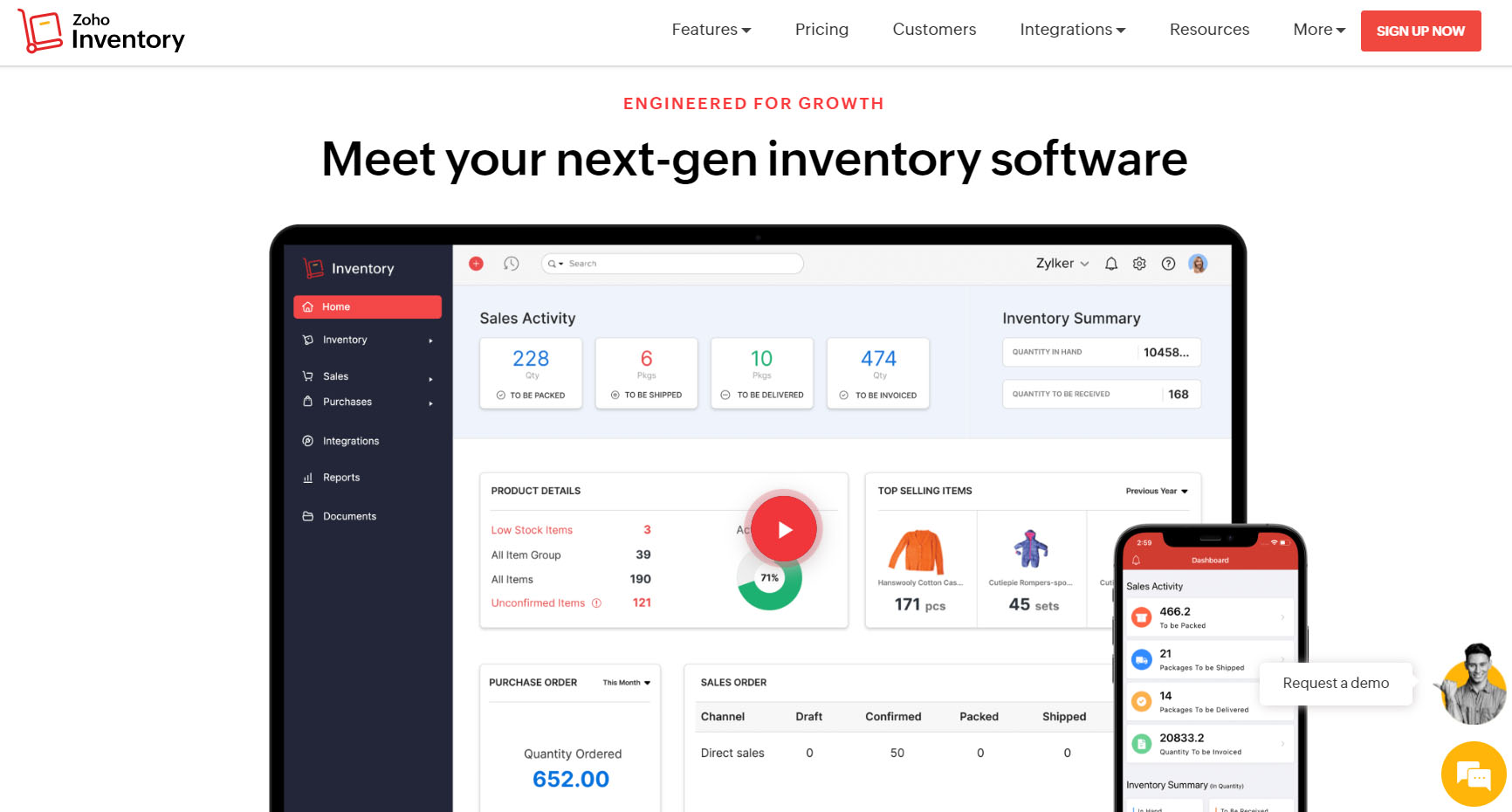
Zoho Inventory is best for you if you:
- Require comprehensive tracking and reporting capabilities
- Need seamless integration with other business tools
- Operate in e-commerce or retail industries
- Seek insights for informed decision-making
- Aim to streamline order fulfillment processes
- Want to optimize stock levels and replenishment
- Prefer user-friendly interfaces for ease of use
- Value scalability to accommodate business growth
- Have complex inventory workflows
- Require real-time inventory updates and alerts
- Manage inventory across different locations
- Need to track serialized or batch items accurately
- Want to automate repetitive inventory tasks
- Value mobile accessibility for on-the-go management
- Seek cost-effective inventory management solutions
- Prefer cloud-based software for easy accessibility
- Strive for improved inventory accuracy and efficiency
- Seek to minimize stockouts and overstock situations
2. Zoho Inventory Review: Who Zoho Inventory Isn’t Right For
Zoho Inventory may not be best for you if you:
- Operate a very small-scale business
- Prefer a completely free inventory management solution
- Need extensive customization options for workflows
- Deal with perishable goods or commodities primarily
- Have extremely limited budget constraints
- Seek a standalone solution without integration capabilities
- Experience frequent internet connectivity issues
- Want to manage inventory exclusively offline or manually
- Require advanced warehouse management functionalities
- Have complex supply chain and logistics requirements
- Deal with highly variable demand and seasonality
- Prefer open-source or self-hosted inventory solutions
- Need specialized features for asset management or equipment tracking
- Operate in industries with unique inventory management challenges
- Have limited technical expertise or resources for implementation
- Seek a solution with extensive built-in accounting capabilities
3. Zoho Inventory Review: What Zoho Inventory Offers
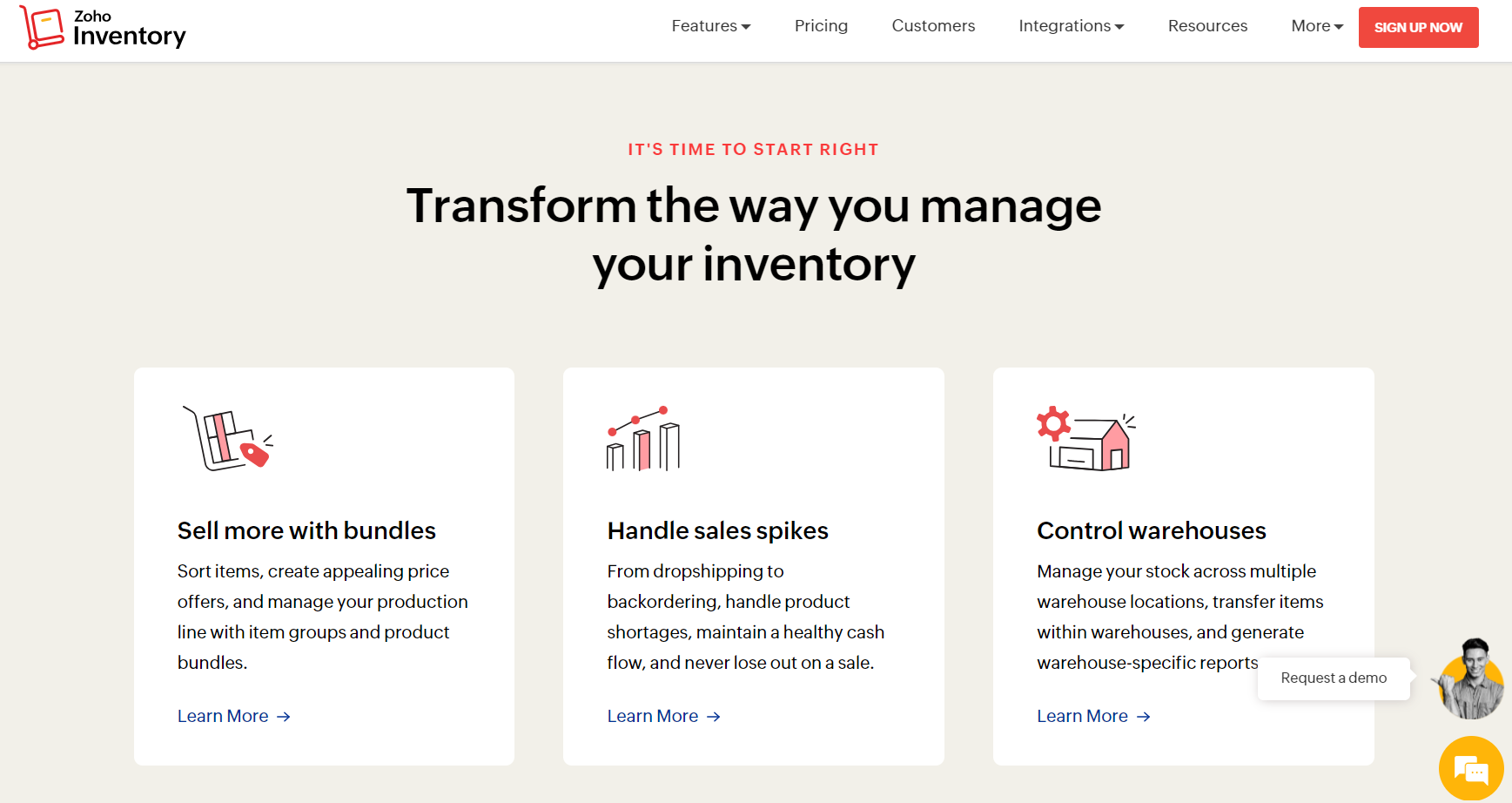
Here’s an overview of the different Zoho Inventory pricing plans and what it offers:
- Free Plan ($0 per month): You can start with the free plan which allows up to 50 orders per month and 1 user, perfect for testing features.
- Standard Plan ($39 per month): Upgrade your business to the standard plan for $39 monthly, enabling 500 orders/month and 2 user accounts.
- Professional Plan ($99 per month): The professional plan at $99/month allows you to enjoy 3,000 orders per month and includes accounts for 2 users.
- Premium Plan ($159 per month): With the premium $159 plan, you get 7,500 orders per month capacity and 2 user accounts.
- Enterprise Plan ($299 per month): For larger businesses, the $299 enterprise plan supports up to 15,000 orders monthly and 7 user accounts.
>>> PRO TIPS: Bill.Com Invoicing Software Review
4. Zoho Inventory Review: Zoho Inventory Details
Free Plan
In the Zoho Inventory Free Plan, you have access to 1 warehouse and can create up to 20 purchase orders. You can manage composite items, categories, reorder levels, and utilize the backordering feature. Additionally, you can organize items into groups and attach images to them.
Standard Plan
With the Zoho Inventory Standard Plan, you still have 1 warehouse but can generate up to 300 purchase orders. You enjoy features like composite items, drop-shipment, and backordering, along with added benefits like a customer portal for enhanced interaction and managing reorder levels.
Professional Plan
Moving to the Zoho Inventory Professional Plan, you now have the capability to manage 2 warehouses and handle up to 1500 purchase orders. You get all the features of the Standard Plan, plus advanced functionalities like serial number and batch tracking, vendor portal access, and the ability to maintain price lists.
Premium Plan
In the Zoho Inventory Premium Plan, your capacity expands to 3 warehouses, and you can handle up to 3000 purchase orders. Building upon the Professional Plan, you gain access to features such as contextual chat for streamlined communication, advanced multi-currency handling, and automation tools for increased efficiency. Additionally, you can generate barcodes and manage picklists.
Enterprise Plan
With the Zoho Inventory Enterprise Plan, you can oversee 7 warehouses and process up to 7500 purchase orders. You enjoy all the benefits of the Premium Plan along with access to Zoho Analytics for in-depth data analysis and insights. This comprehensive package empowers you to efficiently manage your inventory across multiple locations while leveraging powerful analytics for informed decision-making.
5. Zoho Inventory Review: Where Zoho Inventory Stands Out
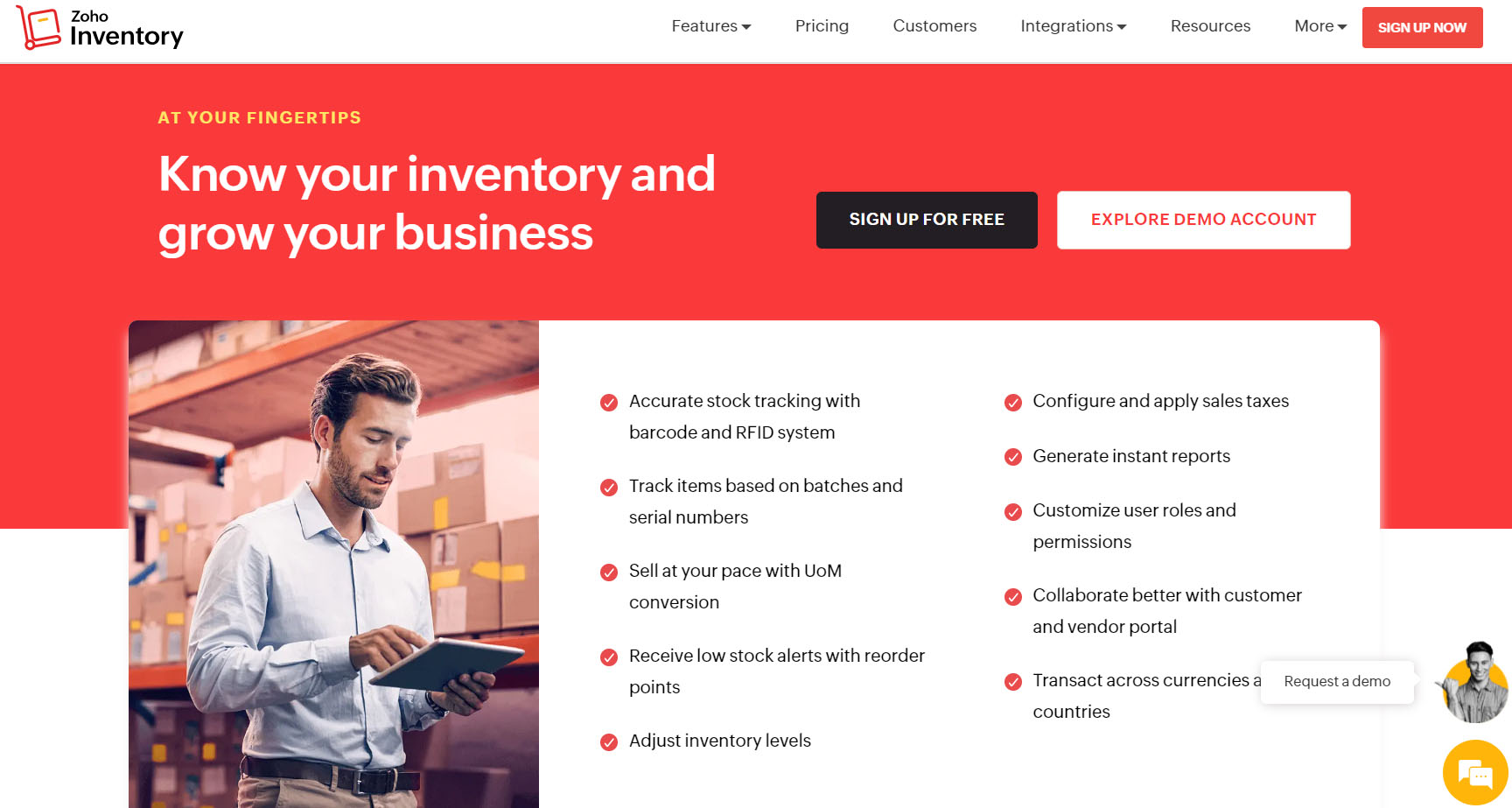
Streamlined Efficiency
Zoho Inventory streamlines your inventory management process, providing you with tools to efficiently track stock levels, manage orders, and streamline fulfillment processes, saving you time and reducing errors.
Comprehensive Solution
With features like multi-warehouse management, batch tracking, and serial number tracking, Zoho Inventory offers you a comprehensive solution for your business with complex inventory needs, ensuring you have the tools to manage every aspect of your inventory effectively.
Seamless Integration
Zoho Inventory seamlessly integrates with other Zoho applications as well as popular third-party platforms like Shopify, WooCommerce, and Amazon, allowing you to synchronize data across your business ecosystem and streamline operations.
Tailored Customization
You can customize Zoho Inventory to suit your specific business requirements, whether it’s creating custom fields, defining workflows, or generating reports tailored to your unique needs, ensuring that the system adapts to your business processes rather than the other way around.
Excellent Support Services
Zoho provides excellent customer support through various channels, including email, phone, and live chat, ensuring you receive timely assistance whenever you encounter an issue or have a question, thus offering you peace of mind and confidence in using the platform.
6. Zoho Inventory Review: Where Zoho Inventory Falls Short
Limited Automation
Zoho Inventory lacks advanced automation features compared to some competitors, requiring you to perform certain tasks manually or through third-party integrations, which may hinder workflow efficiency and scalability.
Interface Navigation
The user interface of Zoho Inventory may feel cluttered or unintuitive to some users, requiring you to spend more time navigating through menus and options to find the features you need, which can be frustrating and impact productivity.
Limited Reporting Capabilities
While Zoho Inventory offers you reporting functionalities, some users find the options limited in terms of customization and depth, making it challenging to extract and analyze data in the way you need to make informed business decisions.
Inventory Tracking Complexity
Managing inventory with Zoho Inventory can become complex if your business has intricate inventory tracking needs or deals with perishable goods, serialized items, or batch-tracked products, which may require manual workarounds or additional customization.
Integration Limitations
While Zoho Inventory integrates with popular platforms, some users may find that it lacks integrations with niche or industry-specific software, limiting your ability to synchronize data seamlessly across all your business tools.
>>> GET SMARTER: ZipBooks Accounting Software Review
7. Zoho Inventory Review: How to Set Up Zoho Inventory
To set up Zoho Inventory for your business, follow the steps below:
- Access Zoho Inventory website and sign up
- Complete business profile and settings configuration
- Add warehouses, categories, and item details
- Set up reorder levels and backordering preferences
- Configure taxes, currencies, and payment gateways
- Import existing data or integrate with other platforms
- Customize reports and notifications to your needs
- Train staff on system usage and workflows
- Generate barcodes for inventory items
- Define user roles and permissions for security
- Test system functionality with sample transactions
- Fine-tune settings based on testing feedback
- Implement backup and data recovery procedures
- Update regularly and maintain system configurations
8. Zoho Inventory Review: How to Manage Inventory Levels in Zoho Inventory
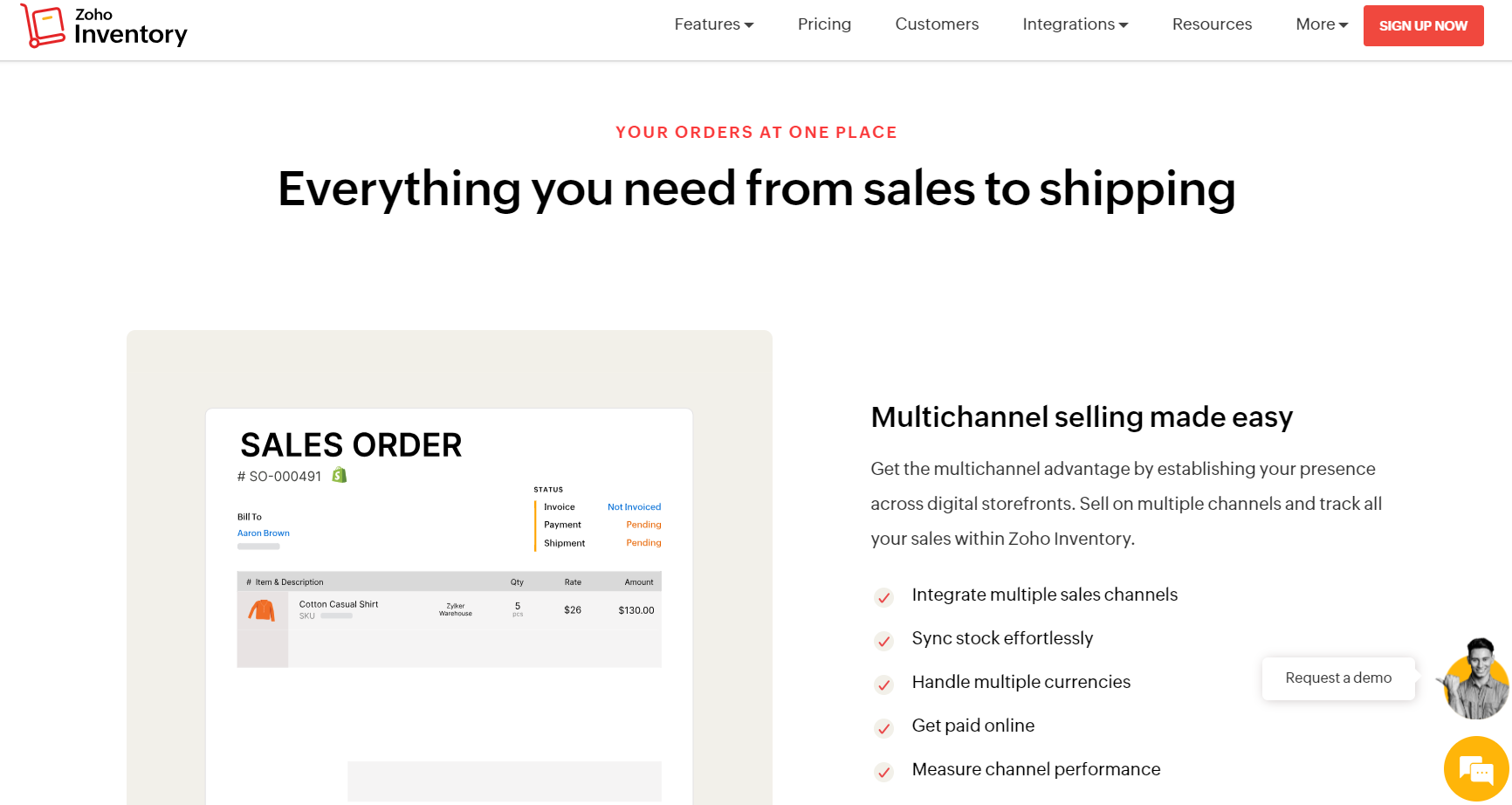
Here’s a step-by-step process on how to manage inventory levels in Zoho Inventory:
- Define your desired reorder points for each product
- Set maximum stock levels to avoid overstocking
- Categorize products based on demand patterns
- Configure alerts for low stock notifications
- Track inventory movements across all warehouses
- Analyze historical sales data for forecasting
- Automate reorder process using purchase rules
- Perform periodic stock counts and reconciliations
- Leverage reporting tools to identify bottlenecks
- Integrate with accounting for real-time updates
9. Zoho Inventory Review: Alternatives to Zoho Inventory
TradeGecko
TradeGecko offers you more advanced inventory automation features, allowing you to streamline processes like order management and stock replenishment more effectively than Zoho Inventory. Its intuitive interface and robust reporting capabilities provide you with comprehensive insights into your inventory and sales performance, helping you make informed decisions to drive growth.
QuickBooks Commerce
Instead of Zoho Inventory, opt for QuickBooks Commerce! It provides seamless integration with accounting software, offering you a more cohesive solution for managing both finances and inventory. Its user-friendly interface and customizable workflows make it easier for you to adapt the system to your business needs and streamline operations across multiple channels, improving overall efficiency and accuracy.
Fishbowl Inventory
Do you know that Fishbowl Inventory excels in its manufacturing capabilities? It offers you advanced features for production planning and scheduling that surpass those of Zoho Inventory. With its focus on manufacturing industries, it provides specialized tools to help you optimize production processes and manage complex supply chains more effectively, enhancing productivity and profitability.
Cin7
Check out Cin7 for its extensive multichannel sales and distribution management capabilities, allowing you to effortlessly sell across various channels and fulfill orders from different sources with greater flexibility and control than Zoho Inventory. Its comprehensive inventory forecasting and optimization tools enable you to minimize stockouts and overstock situations, ensuring optimal inventory levels and improved cash flow.
Dear Inventory
Dear Inventory offers you powerful inventory management features combined with robust reporting and analytics functionalities, giving you deeper insights into your business performance compared to Zoho Inventory. Its focus on scalability and customization options allows you to tailor the system to your evolving business needs and seamlessly adapt to growth opportunities, ensuring long-term success and competitiveness.
10. Zoho Inventory Review: Customer Reviews
When considering Zoho Inventory for your business, you’ll find a range of customer reviews that reflect varying experiences. Some users praise its user-friendly interface, stating that it’s easy to navigate and makes inventory management less daunting. Users appreciate features like barcode scanning and order tracking, which help streamline operations and improve efficiency.
However, others express concerns about certain limitations, such as the complexity of pricing plans and the need for more advanced automation features. Some users also mention challenges with customer support, citing occasional delays in response times or difficulty in resolving issues promptly.
Overall, the consensus among many users is that Zoho Inventory offers a solid inventory management solution with a good set of features for small to mid-sized businesses. It’s particularly well-suited for businesses already using other Zoho products due to its seamless integration capabilities.
However, for larger enterprises with more complex inventory needs, some users suggest exploring alternative solutions that offer more advanced functionalities and scalability options.
Ultimately, the suitability of Zoho Inventory depends on your specific business requirements and preferences. Evaluating customer reviews alongside your own needs can help you make an informed decision about whether Zoho Inventory is the right fit for you.
>>> GET SMARTER: Invoicera Billing Software Review
Pro Tips
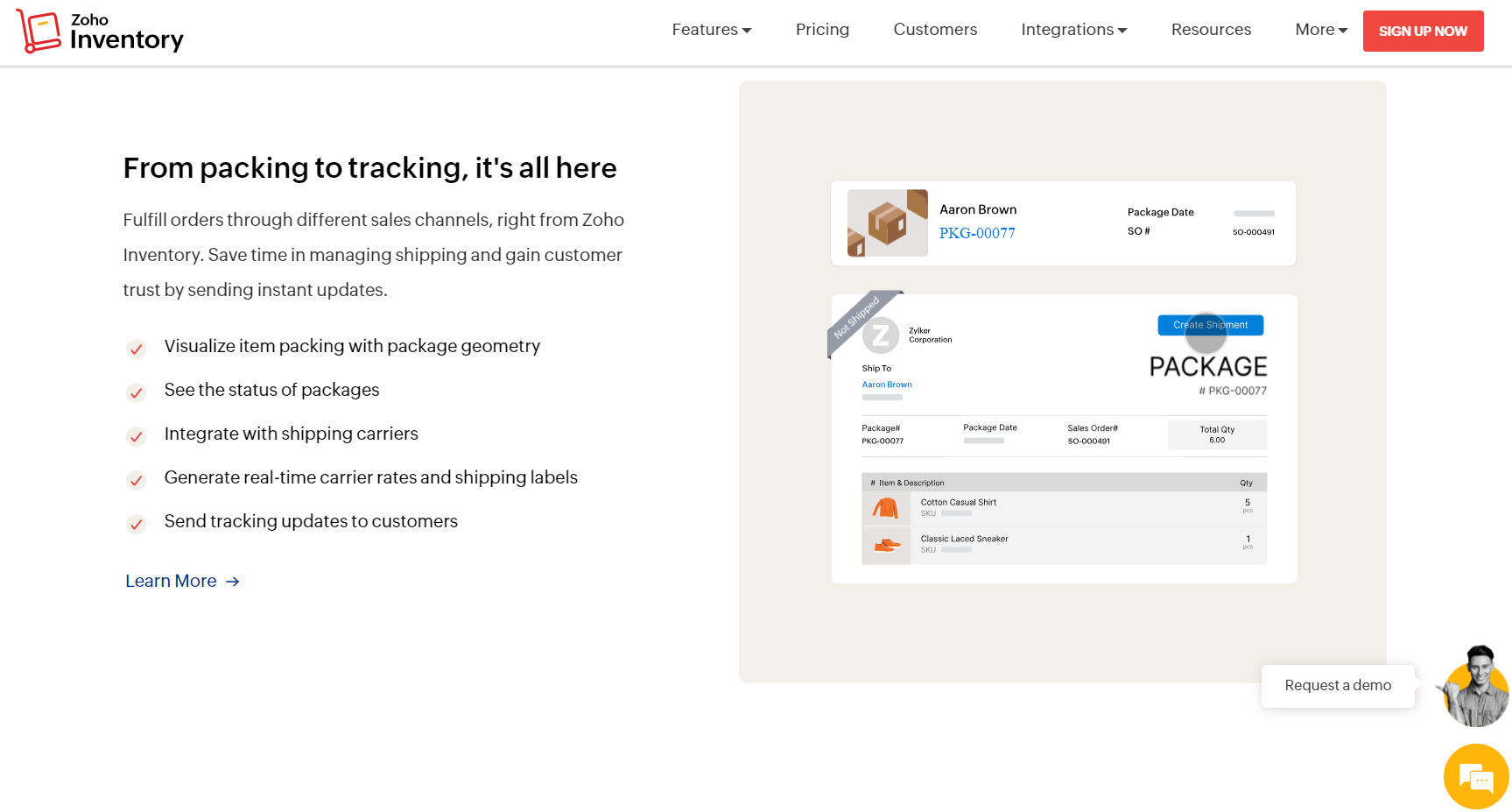
To make the most out of Zoho Inventory for your business, consider these pro tips:
- Integrate with other Zoho apps for seamless operations
- Customize workflows to match your business processes
- Track inventory across multiple warehouses and locations
- Automate reordering to maintain optimal stock levels
- Generate detailed reports for better decision-making
- Utilize barcode scanning for efficient inventory management
- Set up alerts for low stock notifications
- Analyze demand forecasts based on historical data
- Train employees thoroughly on the software’s features
- Leverage mobile apps for on-the-go access
Recap
In summary, Zoho Inventory offers you a comprehensive solution for managing your inventory efficiently. With user-friendly features like barcode scanning and order tracking, you can streamline operations and reduce errors. Integration with other Zoho applications and third-party platforms allows you to synchronize data seamlessly across your business ecosystem.
While some users find the pricing structure complex and desire more advanced automation, overall, Zoho Inventory provides a solid inventory management solution suitable for small to mid-sized businesses. It’s particularly beneficial if you’re already using other Zoho products, but larger enterprises with complex needs may want to explore alternative options for scalability.